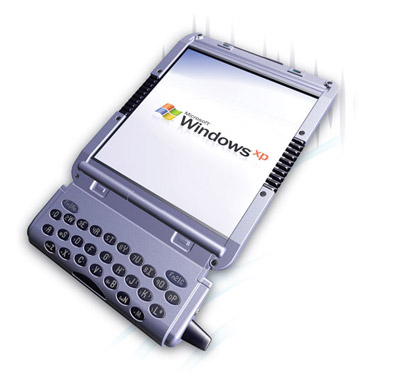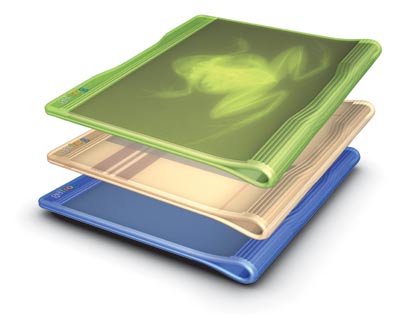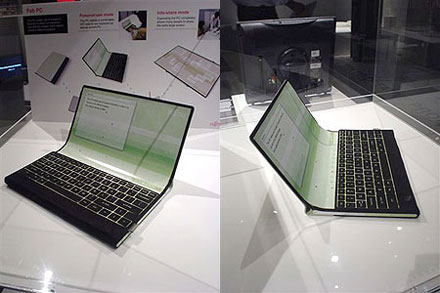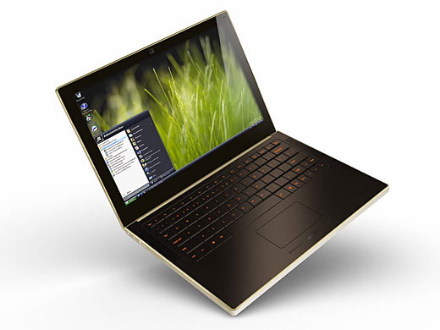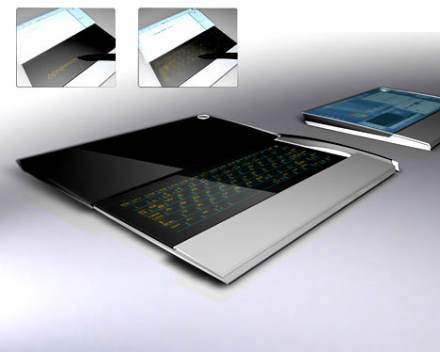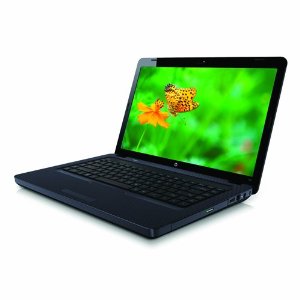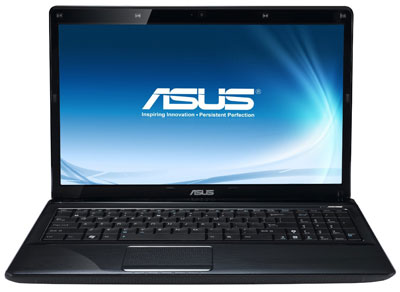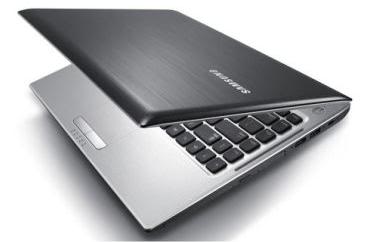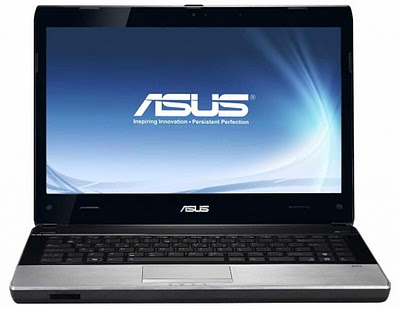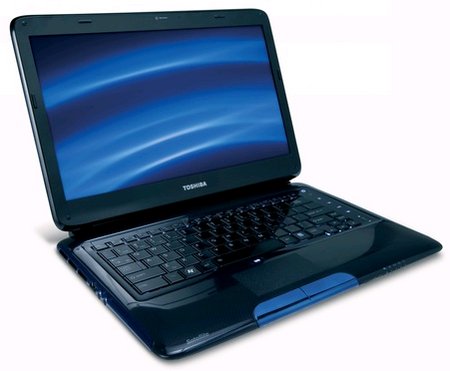To download the research article on Skinput Click Here
We present
Skinput, a technology that appropriates the human body for acoustic transmission, allowing the skin to be used as an input surface. In particular, we resolve the location of finger taps on the arm and hand by analyzing mechanical vibrations that propagate through the body. We collect these signals using a novel array of sensors worn as an armband. This approach provides an always available, naturally portable, and on-body finger input system. We assess the capabilities, accuracy and limitations of our technique through a two-part, twenty-participant user study. To further illustrate the utility of our approach, we conclude with several proof-of-concept applications we developed.
Project Team
 |
| Chris Harrison |
 |
| Dan Morris |
 |
| Desney Tan |
In Chris Harrison's ideal world, mobile phones would be the size of matchbooks. They'd have full-size keyboards. They'd browse the Web. They'd play videos.
And, most importantly, you'd never have to touch them.
Sound like too much to ask? Maybe not.
Harrison, a graduate student at Carnegie Mellon University and a former intern at Microsoft Research, has developed a working prototype of a system called Skinput that does just that, essentially by turning a person's hand and forearm into a keyboard and screen.
"People don't love the iPhone keyboard. They use them. But they don't love them," Harrison said in a interview at the recent Computer-Human Interaction conference. "If you could make the iPhone keyboard as big as an arm -- that would be huge."
Using Skinput, a person could tap their thumb and middle finger together to answer a call; touch their forearm to go to the next track on a music player; or flick the center of their palm to select a menu item.
All of these sign-language-like movements, which are customizable, would control a gadget in a person's pocket through a Bluetooth connection.
When fitted with a pico-projector, the Skinput system could display an image of a digital keyboard on a person's forearm. So, using Skinput, someone could send text messages by tapping his or her arm in certain places -- without pulling the phone out of a pocket or purse.
"You could pretty much do a lot of what you do on your iPhone," said Harrison, who says Skinput "is [like having] your iPhone on your palm."
The system, which has been under development for eight months, won't be commercially available for two to seven years, said Dan Morris, a Microsoft researcher who is working with Harrison on Skinput.
Before that can happen, Skinput's sensors need to get more accurate, he said. In a 13-person trial in Seattle, Washington, Skinput was found to be 96 percent accurate. But that test only used five buttons. The system would have to improve for people to make use of a full keyboard, which would be the "holy grail," Morris said.
"The accuracy is good, but it's not quite consumer-level yet," he said.
Skinput is one of a number of prototypes, ideas and near-products aiming to make computing more natural.
These devices seek to move beyond the mouse and physical keyboard, letting people communicate with their gadgets by gesturing, using sign language or, in the case of Skinput, tapping on their hands, fingers and forearms.
The arm as an instrument
Understanding how Skinput works makes it seem all the more futuristic.
The system turns a person's arm and hand into a wiggling, pulsating instrument, full of vibrations that can be picked up and translated.
Skinput users wear an armband -- the prototype version is made of an elbow brace -- that's lined with 10 sensors. These sensors look like tiny diving boards with dumbbells on one end, and they pick up inaudible sounds that range in frequency from 25 to 78 hertz.
When a Skinput user taps a thumb and middle finger together, the impact sends ripples down the skin and through the bones in the person's arm. "They sort of start resonating -- like guitar strings," Harrison said. The diving-board receivers read the sound waves to figure out what gesture the person made, and then relay that information to a phone.
Skinput can tell whether a person tapped a middle finger or an index finger, because the two moves sound slightly different to the springy receivers.
The system takes one or two minutes to learn the sounds of a particular person's arm, Morris said, and then it can be used however the user likes.
Trial and error
When they started working on Skinput, Morris and Harrison weren't sure if it would be possible to turn the human arm into a virtual keypad. The pair tried clipping sensors to the ends of peoples' fingers and other strange configurations that made users feel like cyborgs.
"We spent a lot of nights in the lab tapping on our arms and wondering if this would ever happen," Harrison said.
But the most profound achievement of Skinput is proving that the human body can be used as a sensor, he said.
Morris believes Skinput will make computing accessible to people in a way that never would have been possible before.
With Skinput, "literally, computing is always available," he said.
A person might walk toward their home, Harrison said, tap their palm to unlock the door and then tap some virtual buttons on their arms to turn on the TV and start flipping through channels.
"It's almost like magic," he said.